How to Enter Crypto into TurboTax: Step-by-Step Guide
Are you struggling to file your cryptocurrency taxes with TurboTax? Fret not, for this guide will walk you through the process of entering your crypto transactions and calculating your gains or losses. In this article, we will cover the following:
Let’s get started.
How to connect your crypto exchange to Turbo Tax
TurboTax supports over 1,000 crypto exchanges, including Coinbase, Binance, Kraken, and more. Here’s how to connect your exchange:
Step 1: Log in to your TurboTax account
Step 2: Navigate to the “Cryptocurrency” section
Step 3: Click on “Add Other Exchanges”
Step 4: Search for your exchange name and click on “Connect”
Step 5: Follow the instructions to authorize TurboTax to access your exchange data
Once connected, TurboTax will import your crypto transactions automatically. By connecting your exchange to TurboTax, you can ensure that your crypto transactions are accurately reported on your tax return. This is especially important given the recent increase in scrutiny from the IRS on cryptocurrency reporting.
Importing crypto transactions into Turbo Tax
If you’ve already downloaded your crypto transactions from your exchange, you can import them into TurboTax using a CSV file. Here’s how:
Step 1: Log in to your TurboTax account
Step 2: Navigate to the “Cryptocurrency” section
Step 3: Click on “Add Transactions Manually”
Step 4: Select “From CSV file”
Step 5: Browse and select the CSV file you downloaded from your exchange
Step 6: Follow the instructions to map the columns correctly
TurboTax will import your transactions and calculate your gains or losses automatically.
How to manually enter your crypto transactions into Turbo Tax?
what if your exchange isn’t supported by TurboTax? In that case, you may need to manually enter your transactions. TurboTax provides a crypto import file template that you can use to enter your transactions in the correct format. Just download the template, fill in the relevant information, and upload it to TurboTax. If you have to enter your transactions manually, you can do so by following these steps:
Step 1: Log in to your TurboTax account
Step 2: Navigate to the “Cryptocurrency” section
Step 3: Click on “Add Transactions Manually”
Step 4: Enter the transaction details, including date, type, amount, and cost basis
Step 5: Repeat for all your crypto transactions
Calculating your crypto gains or losses in Turbo Tax
TurboTax calculates your crypto gains or losses automatically based on the data you’ve entered. Here’s how to review your gains or losses:
Step 1: Log in to your TurboTax account
Step 2: Navigate to the “Cryptocurrency” section
Step 3: Click on “Review”
Step 4: Review your gains or losses and make any necessary adjustments
TurboTax will generate your tax forms, including Form 8949 and Schedule D, based on your crypto transactions and gains or losses.
Tips to minimize your crypto tax liability
Crypto taxes can be overwhelming, but here are a few tips to help you minimize your tax liability:
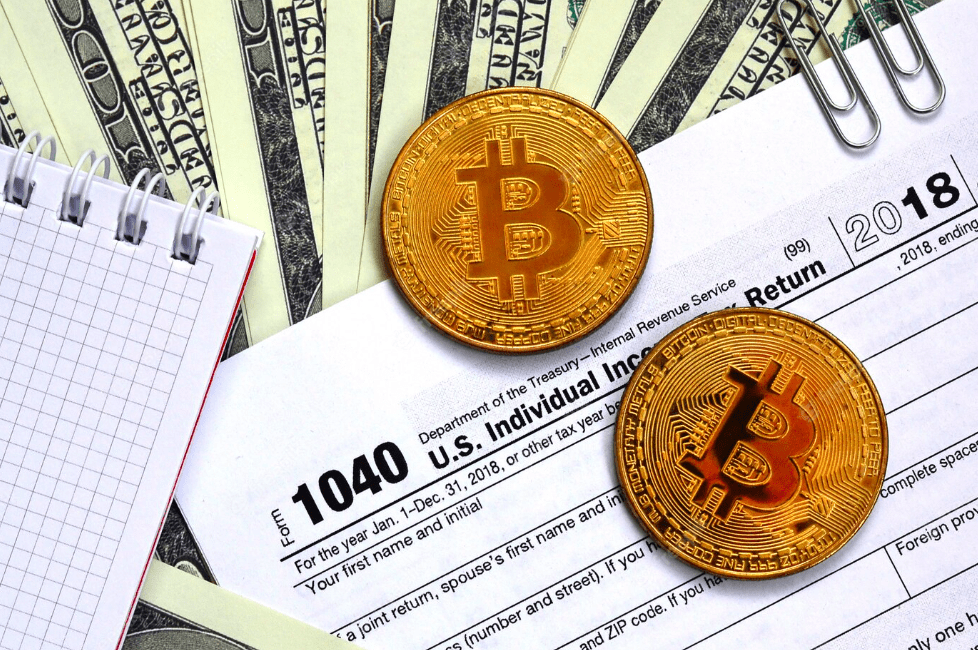
1. Keep accurate records
Keep track of all your crypto transactions and ensure they are properly categorized as capital gains or losses. This will make it easier for you to calculate your taxes accurately.
2. Consider holding your crypto for at least a year
If you hold your crypto for more than a year, you will qualify for long-term capital gains tax rates, which are typically lower than short-term rates.
3. Use tax-loss harvesting
If you have any crypto losses, you can use them to offset your gains and reduce your tax liability. You can also carry forward any unused losses to future years.
4. Consult with a tax professional
If you’re still unsure about how to calculate your crypto taxes or want to ensure you’re minimizing your tax liability, consider consulting with a tax professional.
Conclusion
In conclusion, filing cryptocurrency taxes with Turbo Tax doesn’t have to be a daunting task. By following the steps outlined in this guide, you can easily enter your crypto transactions and calculate your gains or losses. Remember to keep accurate records, consider holding your crypto for at least a year to qualify for lower tax rates, use tax-loss harvesting, and consult with a tax professional if you need additional guidance. By taking these steps, you can minimize your tax liability and ensure that you’re meeting your tax obligations as a crypto investor. So don’t let the complexity of cryptocurrency taxes stress you out this tax season – let Turbo Tax handle it for you.







